我们提供中文语言!
The complete virtual experience
Step 1
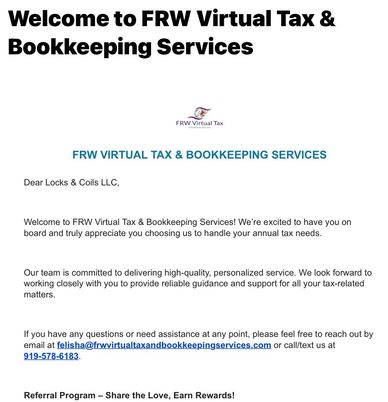
Contact us by email or chat. We will invite you to enter our encrypted secure tax portal or just click on the address below to Register as a client now!
https://frwvirtualtaxandbookkeeppingservices.mytaxportal.online
Step 2

Once you have accessed the password-protected portal you will need to accept the engagement letter and answer the questionnaire to start the return process. Upload all relevant documents and submit.
The portal archives your information and documents, which rolls over all entered information for future tax preparation.
Step 3
Step 3

Now sit back and let us do the work of preparing your tax return.
If needed, a video conference is available to discuss any additional details.
Step 4
Final step
Step 3

After the return is completed you will be able to view it in your client portal. Once reviewed for accuracy you can approve it.
Step 5
Final step
Final step
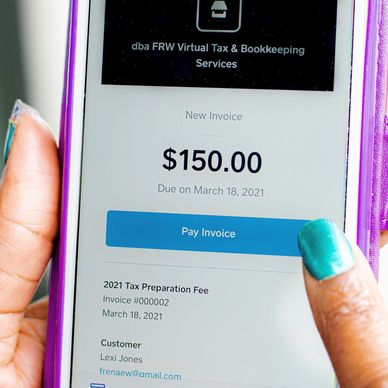
Your return is complete!
Next, you will be sent a payment link by text or email, followed by a remote signature request for your tax return in the portal.
Final step
Final step
Final step

Lastly, once your payment has been accepted your tax return will be E-filed. Confirmation acknowledgement will be sent to you once accepted.
Feel free to schedule your appointment for the next year.

Need to start a screen share for assistance?
Click on the button below to open the screen sharing tool Anydesk. Next, run the exe file that appears on your screen to get your access code. By giving us your remote access code, it will allow us to temporarily access your computer to provide assistance where needed.
FRW Virtual Tax and Bookkeeping Services